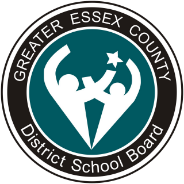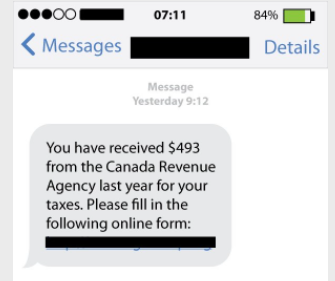Encouraging Cyber Awareness
The K-12 Cyber Awareness Month + has been developed by ECNO to help educate students, teachers, families, and communities about the risks of using technology and the internet by promoting best practices in cyber safety, cyber security, and online privacy in K-12 . Learn something new every month! Follow along with the monthly themes or click the Year-Round Resources link below and go at your own pace.
Please visit ECNO's Lesson Resource Library, our partner in Cyber Security!
| September - Cyber Hygiene |
Cyber Awareness for back to schoolKnow your school's online code of conduct and technology acceptable use policies with school-provided devices or software. Secure your personal devices
Be Cyber AwareBack to school can be an exciting time for everyone. Unfortunately, it's also an exciting time for cyber criminals as they seek to exploit kids unfamiliar with online risks. Consider the following discussion topics and encourage questions and dialogue:
Protection with Strong Passwords and Multi-Factor AuthenticationBack to school is a good time to re-visit the question: what makes a powerful password? By following simple tips, you can help ensure your accounts and devices are safe.
Secure your personal accounts
|
|
October - K-12 Cyber Awareness Month + |
K-12 Cyber Awareness Month +Helping Ontario students stay sharp, safe, and secure online!Every October, the Cyber Awareness Month campaign brings awareness to the importance of staying safe online, providing educators, K–12 students, and the community additional tools and resources to build good digital habits and stay secure online. Each week in October promotes specific topics:
Actions we can take together to be cyber heroesThe resources in this campaign offer helpful information, reminders and tools so that staff, educators, school leaders, students and parents/guardians can become more cyber aware and vigilant by:
|
| November - Be Kind Online |
Being Kind OnlineTop three cyber safety tips
CyberbullyingCyberbullying is online bullying intended to intimidate, hurt or humiliate someone. It can be very harmful and have long-lasting consequences because there is no safe zone. It can reach you anytime and anywhere and can quickly be seen by a lot of people. Cyberbullying examples:
It can make you:
What can you do about it?Be safe online
Be kind online
If you are being cyberbullied
If you see someone else being cyberbullied
Resources: |
| December - Cyber Scams and Phishing |
Cyber Scams and PhishingA cyber scam is a criminal online activity designed to scam people out of money or personal information. Most common types of cyber scamsPhishing and Smishing is a technique to “fish” or obtain usernames, passwords, and other sensitive information, from a “sea” of users – through emails or text messages. Phishing emails and smishing text messages may look like they’re from someone or a company you know or trust.
Fake apps are applications created by cybercriminals to cause harm to users and their devices. They are designed to resemble legitimate apps but instead monitor your activity, install malware, or steal your personal information. Websites that sell fake products. These sites offer low priced high-demand products that never arrive. Formjacking is when a legitimate retail website is hacked and shoppers get redirected to a fake payment page, where the scammer steals personal and credit card information. How to avoid scams
If you think you may be a victim of a scam
Resources: |
| January - Keep your Information Private |
Keep your Information Private!Manage your privacy and security settings on mobile devices Here are some tips:
"To share or not to share - that is the question"Planning and being on vacation doing lots of fun activities can be exciting. However, wait until you return home to post any photos or videos. Announcing your trip on social media before leaving or while on vacation signals to thieves that you will not be home. "TMI - Too much information"It’s important to understand what type of information can be shared online. it’s okay to share your name, location and age with close friends. However, never post your address, full date of birth or geolocation publicly. Protecting your reputationAnything you post online or in a text message becomes part of your online identity. Here are some tips to help protect
Resources: |
| February - Online Grooming and Luring |
Online Grooming and Luring AwarenessOnline luring or grooming is when a person uses technology such as social media, gaming sites and/or chat rooms to convince children and youth to participate in sexual actions they do not want to do. What does luring and grooming look like?
What to do if you think you’re being lured
Online safety tips
Resources: |
| March - Backup Your Data |
Backup Your DataWhat is a backup?A backup is a copy of all your important files — for example, your family photos, home videos, documents and emails. Instead of storing it all in one place (like your computer or smartphone), you keep a copy of everything somewhere safe. But why should I backup?Losing your files is way more common than you’d think. One small accident or failure could destroy all the important stuff you care about. Decluttering and backing up your dataOur digital life is consumed with so many activities - like browsing, chatting online and posting photos and videos. With various accounts, apps and devices within reach, our actions leave a digital footprint that makes it easier to be tracked by cyber criminals - putting our personal data at risk. Apart from having numerous accounts and apps, we also produce a lot of data on our devices. This can cause our devices to slow down and increase our risk of losing important files along the way. To ensure our data and devices are safe, it’s important to maintain a clean digital lifestyle. This can be done by decluttering our digital space and backing up our data. Cleanup to-do listHere are some tips to keep your digital lifestyle clean:
Backup data listPrevent unnecessary data loss by doing the following:
The importance of cleaning and backing up your data
Resources: |
| April - Safe Gaming and the Metaverse |
Safe Gaming and the MetaverseGaming Safety OnlineOnline gaming with friends can be so much fun! However, cyber criminals are using games to find ways to steal players’ personal information. Here are some tips to game safely online:
What is the Metaverse?The metaverse is an online world - much like the real world - where people can interact as digital characters in 3D using a virtual reality headset. Apps can be downloaded for playing games, chatting or hanging out. It sounds fun and it is but be aware of dangers in the metaverse. Dangers of the Metaverse and how to protect yourself
Tips for Parents
Resources: |
| May - Digital Wellness |
Digital WellnessUsing Technology in a healthy wayDigital Wellness aims to promote healthy habits essential to using technology in ways to maintain a healthy lifestyle.
Prescription: NatureIt is commonly believed that nature has a positive effect on health and leads to improvements in overall mental health, self-esteem, ability to handle stress and resiliency. Research has found that spending two hours or more in nature per week can improve overall health and well-being. Here are some ideas:
Getting HelpKids Help Phone provides free, 24/7 confidential support for your mental health and well-being. Help is available online by visiting https://kidshelpphone.ca/ or by calling 1-800-668- 6868 OR texting 686868 Resources: |
| June - Social Media |
Social mediaGoing into the summer break, protect yourself and your information online Summer is here and staying in touch with friends and family is easy using social media. it’s important to be proactive and protect yourself from the harms of social media. Social media can be used in a safe way by following some simple tips. Tips to using social media safely
Overcoming FOMO and FOBOFear Of Missing Out (FOMO) is the anxious feeling of not knowing what your friends have been up to and the feeling you’re not there to have fun with them. Fear Of Being Offline (FOBO) is the anxious feeling of being disconnected with the online world. To overcome this:
Resources |
| July - Summer Cleanup |
Summer CleanupUnused apps or programsTake an inventory of the apps downloaded on your phone or computer. Are there any that have not been used for a while? If so, delete them to free up space and prevent old information from being shared. Some outdated apps may become unsecure so it’s best to delete them to avoid any risk. Accounts…going, going, goneIt’s important to close or delete any accounts that are no longer in use. If not, there is greater risk to your digital privacy and security in the event of a data breach. Accounts can be found by taking the following approach:
Clear cache and cookiesWebsites often store a large amount of user information in local storage and in the browser, making it a potential target for hackers. It’s important to clear your cache and cookies frequently to increase your online privacy. Here are some ideas:
E-WasteWhat is E-waste? Electronic waste (or e-waste for short) describes electronic devices that are no longer wanted. The good news is, these can be donated or recycled so they don’t end up in the landfill. Types of e-waste that can be donated or recycled:
Before you donate or recycle your devices:
To dispose of e-waste, search online for drop-off locations in your neighborhood For our area check out Essex-Windsor Solid Waste Authority (EWSWA) Resources |
| August - Connected Homes |
Connected Homes
Things, Things, so many ThingsSmart homes are increasingly common these days with various Internet-of-Things (IoT) devices - TVs, thermostats, light bulbs, kitchen appliances and even your outlets can be accessed using your smartphone. These amazing devices make it easier for people to be connected and in control of their homes. But having easy access to various devices also makes it easier for hackers to get your personal information. To stay connected and safe, here are a few things to remember.
Best ways to secure your IoT devices and your smart homes
Resources: |
Understanding Artificial Intelligence
AI is a powerful tool that can be both fascinating and helpful. However, there are risks so use it wisely and responsibly!
What is AI (Artificial Intelligence)?
AI is a technology that allows computers to perform tasks that usually require human intelligence, such as understanding language, recognizing patterns, and making decisions. It can help automate tasks, enhance creativity, solve complex problems, and assist in research, entertainment, education, and many other fields.
AI already exists in many aspects of our daily lives. Examples include:
- Photo apps to enhance picture quality and tag photos.
- Online shopping recommendations based on browsing and purchase history.
- Automated customer service chatbots that help answer questions.
- Content recommendations on social media based on your interactions online.
- Face recognition on social media to tag friends.
- Home automation systems such as smart thermostats and security systems.
- Navigation apps that analyze traffic and suggest optimal routes.
- Fraud detection systems banks use to detect unusual spending activities.
- Suggested responses in email and message apps.
What is Generative AI?
It’s a subset of AI that can create content such as text, code, images, music, audio, video, and animation. The capabilities of generative AI continue to expand with advancements in technology.
Remember: AI is a powerful tool that can be both fascinating and helpful. However, there are risks so use it wisely and responsibly!
Potential risks of Generative AI
- Misinformation: AI can create incorrect information.
- Dependence: Over-relying on AI can hinder critical thinking and creativity.
- Privacy concerns: Some AI tools may gather personal data.
- Bias: AI can display or reinforce biases.
- Lack of transparency: It is not fully understood how AI creates its content and the sources it uses.
- Copyright risks: There is ongoing debate about who owns the copyright of AI created content.
- Other potential risks: AI is rapidly evolving, and some risks may not be fully known or understood.
- Ethical and cultural considerations: There are ethical concerns about AI – If AI creates content based on cultural or Indigenous knowledge, is this considered cultural appropriation?
Tips for using AI
- Ethical and responsible use: Ensure that AI isn’t used to produce or propagate copyrighted material without permission. Do not use AI for deception or misinformation.
- Verify information: Always check the accuracy, appropriateness, and quality of content created by AI.
- Stay curious: Use AI as a tool to aid and complement learning, creativity, and judgement, not replace it. Avoid over-relying on it.
- Privacy first: Be cautious about sharing personal information or sensitive data with AI platforms. Always read and understand the privacy policy.
- Understand limitations: Remember AI is a tool, not a perfect solution. Always think critically about its outputs and question the information created. Is it accurate? Is it appropriate? Is it ethical?
- Credit appropriately: Acknowledge AI assistance on projects.
Phishing
Information on phishing scams |
|
With phishing scams on the rise, students and parents are asked to exercise heightened awareness to avoid being victims of cyber-crime. While most phishing attempts come by email, phishing can also come by other means. Phishing text messages (also known as SMS phishing or smishing) are fraudulent text messages, sent by cyber criminals, to try to lure victims into revealing personal or financial information to commit fraud or steal sensitive information or to click links that will install malware used to steal data and damage networks. These messages can arrive by SMS, iMessage, social media platforms, and other messaging platforms. Phishing text / email messages are disguised to look like they are sent from a trustworthy organization or reputable person. Always use caution before responding to requests for information. |
How it works |
|
Phishing scams typically use a threat or opportunity to encourage you to click a link or call a number. Financial incentives, including government payments and rebates, contests, prizes, and giveaways are often part of the lure used by cyber criminals, as well as threats such as legal action, overdue payments or missed deliveries. In the example below, the smishing screenshot is impersonating a Canada Revenue Agency payment. However, the cyber criminal is attempting to steal the information or infect the device of the user who clicks the link. |
Tips to protect yourself |
|
If you think you may have been a victim of phishing |
Do your part to block cyber-attacks. Remember to persistently practice S.E.A. – Slow down, Examine carefully and Act cautiously. |
Other helpful resources |
Want to know more?
For more information, head over to Get Cyber Safe hosted by Government of Canada![]() Interactive Games and Content
Interactive Games and Content