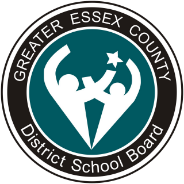The Greater Essex County District School Board (GECDSB) offers Edsby across all schools to families and students from kindergarten to Grade 12. Edsby is a cloud-based tool that offers real-time access to student's attendance, schedule, activities, and classroom work. Edsby also provides resources to connect families with teachers and the latest school news and information.
Please note that Edsby is an optional resource that teachers may or may not use within their classroom.
How to create an account
To create an Edsby account:
- Send your email to your children's school(s)
- Find the confirmation email you will receive with the subject line “Invitation from Edsby to connect with (your child's name)'s school” (check your spam or junk email, if necessary)
- Click the link in your invitation email
- Once you are prompted to a new window, create a new password (your email address and username will already be entered)
- Click “Create Edsby Account”
You will be logged into your Edsby account and a “Welcome to Edsby” message will be sent to your email. If your child's teacher is using Edbsy, you will have immediate access to their information.
How to have your invitation email resent
If you accidentally decline the invitation from your child's school, you will need to contact your child's school. They can arrange for a new invitation to be sent.
How to register multiple children
If you have more than one child enrolled in a GECDSB school, you will need to link any additional children to your account. Please note you only need one Edsby Account to access all your children's information.
To add additional children to your account, you must:
- Ensure that you have sent your email to each child's GECDSB school
- Find the separate Edsby invitation email(s) for each of your additional children
- Click the link in your invitation email
- Use the login to your existing Edsby account
- Enter your Edsby username and password
Once you are logged in, your existing Edsby account will now include the additional child. Repeat this process for any additional children you may have.
How to access Edsby
Edsby works with our existing systems including staff and student Office 365 accounts. You can access Edsby on all computer browsers, iOS systems and Android browsers using this URL link: publicboard.edsby.com
Forgot your password?
If you forgot your password to Edsby, you must:
- Click on “Can't Log In” on the Edsby login screen
- Enter your email that you used when you registered for Edsby
You will receive a new email with instructions to reset your password. For more support, visit Edsby Parents help.
The Edsby app
The Edsby app is available for:
- Apple devices in the App Store
- Android devices in the Google Play Store
Use the Server name “publicboard” when using the App.
What are the benefits of Edsby?
The many benefits to Edsby include:
- Support your children at school
- Presents information in one accessible location
- Find your children's teachers and classes from any GECDSB
Edsby Parent Help
View Frequently Asked Questions, Quick Tips and How To Videos directly on Edsby here.