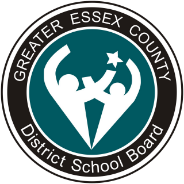Whether you are a staff, student, guest, or visitor, learn how you can join one of our wifi networks from any of our Greater Essex County District School Board (GECDSB) locations.
Staff and students
Network name: Confident Learners
If you are a staff or student in a GECDSB school or facility, you can access the Confident Learners wifi network for your non-Board devices. This includes personal laptops, tablets and phones. When you access the wifi through your device, you will be prompted to enter your GECDSB account info to join the network.
You will only have to authenticate the first time you connect. This network is a secure and encrypted network with no time or bandwidth limits.
How to join the network
View the instructions for how to join the Confident Learners network using your preferred device.
Windows 10 |
|
To join the network with Windows 10, you must:
You will be successfully connected when the network reads “Connected, secure.” |
MacOS |
|
To join the network with MacOS, you must:
You will be successfully connected when the selected network is highlighted blue. |
Apple iOS |
|
To join the network if you are using an Apple iOS device (i.e. iPhone, iPad, iPod), you must:
You will be successfully connected when the selected network has a check mark beside it. |
Android |
|
To join the network using an Android device, you must:
EAP method: PEAP
You will be successfully connected when the wifi icon turns blue and reads “Connected.” |
Chromebook |
|
To join the network using a Chromebook, you must:
EAP method: PEAP
You will be successfully connected when the wifi icon turns blue. |
Guests and visitors
Network name: Engaged Communities
If you are a guest or visitor and would like to access wifi in a GECDSB school or facility, you can access the Engaged Communities wifi network. This wifi is intended for those that do not have GECDSB credentials.
We provide convenient access to the Internet for a period of one hour. Please note this is an open, non-encrypted network and no username or password is needed.
How to join the network
To join the Engaged Communities network, you must:
- Ensure your device is turned on and has a wireless signal activated
- Go to your device wireless settings
- Choose the network “Engaged Communities” in the list of available wireless networks
- Once the device connects to the network, an “Engaged Communities” page will load with the Digital Responsibility Policy
- Ready the policy and then select “Accept”
Once you see the GECDBS website, you have successfully connected.